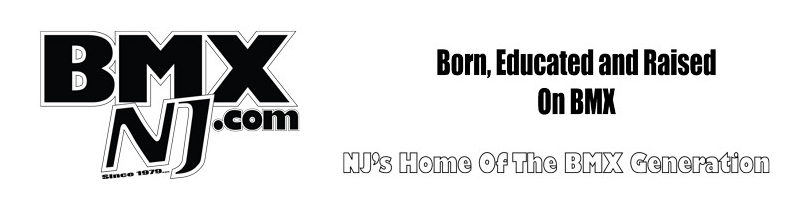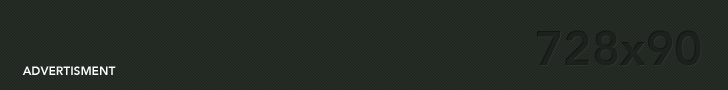Homepage › Forums › NJ BMX Racing › Racing Veterans › tennis elbow and racing advise
- This topic has 6 voices and 38 replies.
-
AuthorPosts
-
February 12, 2007 at 11:36 pm #39720mroze1Member
Ha!, BigAnt-Dog…it’s funny, when I made the “true historian” comment somehow I knew you would be the one to call me on it.
Don’t be afraid of breaking the Robinson?! First of all, if I could get down to your weight I definately wouldn’t worry about it. You’ve seen me more than once, I am nooo light weight. Which is one of my reasons for wanting to race, to try to get back in some sort of shape.
And..the rims on that Robinson are old Sun CR-18’s (I think) which I doubt I should even be on when I was racing and *well* below 200+ lbs.
Besides, the jumps were not as big back then.Ok, now for some good news and bad. Good news is that I took some pictures of the Wedge. Bad news is that there does not seem to be an easy way for me to post them.
Ed
February 13, 2007 at 1:55 am #39730paulcMemberEd,
Set up a free account at Photobucket.
Pretty easy to do. Once you have this set up, you upload your pics to it and then it is pretty much copy and paste here.
Good Luck
Paul
February 13, 2007 at 12:17 pm #39752paulcMemberEd,
Here is a link to a quick tutorial that was on Vintage. It is pretty easy to post photos on here. Check it:
http://www.davemuggleston.com/bmx/uploadtutorial.html
Good Luck!
Paul
February 14, 2007 at 12:51 am #39785mroze1MemberHere are 3 pics.
February 14, 2007 at 7:28 pm #39822paulcMemberI see only red x’s.
Form your photbucket account, put your mouse on the IMG Code, right click, copy. Then go to the broken spokes thread and right click and paste. That should work.
Good Luck.
Paul
February 14, 2007 at 11:40 pm #39827mroze1MemberThanks Paul,
Yea, I don’t get it. It worked here at my home last night, and from work today. Now it’s 3 boxes with no pictures. Actually, as I’m writing this response 2 of the 3 pictures are shown in the “topic review” portion of the screen. And when the image isn’t shown , right clicking on the “red x” and choosing “view image” brings up the image.
Maybe it does not like 3 images in the same post. I’ll try 1 per reply.
Ed
February 14, 2007 at 11:41 pm #39828mroze1Memberpic 1 of 3
February 14, 2007 at 11:42 pm #39829mroze1Memberpic 2 of 3
February 14, 2007 at 11:43 pm #39831mroze1Memberpic 3 of 3
February 14, 2007 at 11:57 pm #39832bmiddaughMemberI got it to work partially, man this is doing some weird stuff here.
Almost annoying.February 15, 2007 at 12:06 am #39835mroze1MemberThis time around all 3 of the original picture post are showing and pic 1 of 3 of when I posted them separately.
Anyway, just right click the image and select view image to see it.
Or just use the URL’s below:
pic 1 of 3
http://lh5.google.com/image/mroze1/RdJXahL8UoI/AAAAAAAAAAk/cNAkeERtXJ0/Wedge1.JPG
pic 2 of 3
http://lh5.google.com/image/mroze1/RdJXahL8UpI/AAAAAAAAAAs/QvBFy9Pdgkk/Wedge2.JPG
pic 3 of 3
http://lh5.google.com/image/mroze1/RdJXahL8UqI/AAAAAAAAAA0/B3QO10XCZZE/Wedge3.JPG
February 15, 2007 at 6:24 pm #39862paulcMemberStill no luck on this end.
Can someone help us get these pics posted?
Thanks
Paul
February 15, 2007 at 7:18 pm #39864BIGANT-DOGMemberI see em fine.
February 15, 2007 at 9:01 pm #39867paulcMemberThanks Ed.
I can finally see them. Brings back memories. Almost bought one of those back then.
Paul
February 15, 2007 at 9:03 pm #39868paulcMemberHere they are again. I saw red x’s again.



-
AuthorPosts
- You must be logged in to reply to this topic.